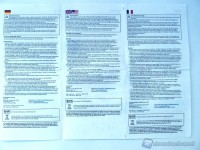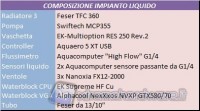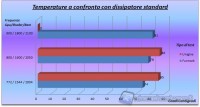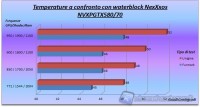Users target has in general always been to optimize the various components of the PC in terms of cooling. To achieve this objective and lower the temperatures of the components, however, encouraged by the practice of overclocking, they turned to the more efficient liquid cooling.
Users target has in general always been to optimize the various components of the PC in terms of cooling. To achieve this objective and lower the temperatures of the components, however, encouraged by the practice of overclocking, they turned to the more efficient liquid cooling.
This type of cooling, as the word says, consists of a circuit where by means of pipes that connect the various components to be cooled, flows a liquid solution which carries heat from warmer areas of the PC (CPU, GPU, etc.) to colder regions such as the radiator, which, thanks to the much larger exchange surface, is more efficient. The peculiarity of this solution is to keep temperatures on average far lower than the number of air-cooling kit, allowing an advantage in terms of silence and then comfort, as well as space. Hence the market has responded with solutions both universal, consisting in a water block that goes to cover only the GPU and copper heat sinks for air cooling of the various memory/power chips scattered on the PCB of the VGA, both with integral solutions, said Full Cover, that with a single water block in direct contact with all the components, are more efficient and simple to assemble.

The Full Cover water block construction dedicated to last generation video cards, ever more powerful, has allowed users to raise their frequencies to values much higher than those preset by the supplier (default). Among the various suppliers in the market from many years the Alphacool has emerged for the completeness of the solutions in the field of liquid cooling. The sentence that is printed on the packaging ("The Cooling Company"), makes clear the goal that has always pursued. Today we present the NexXxos NVXP GTX580/70 waterblock from whose name it is supposed to be a cooling solution for the GTX580 and GTX570 Nvidia cards. But let's explain the details and technical aspects.
Product presentation and Content
The package, as you can see, even in its interior is in pre-printed cardboard and there is, besides the company logo and motto that characterizes it, the label of the model. Inside we find the leaflet which is shown below.
In addition to this, wrapped in a foam sheet that protects the water block from shocks, we find the bundle of the kit of usual screws, with Allen head with hexagonal hollow and plastic washers to secure the waterblock to the PCB of the video card. It is not absent the special Allen key for screws tightening.
In addition to this there are also pieces of the thermal pad for contact with the waterblock of the various RAM and power chips scattered power on the VGA PCB. Last but not least a syringe of thermal paste to be spread on the GPU to help the perfect contact and heat transfer to the water block and 2 plugs that are used in case of a single VGA.
As you can see from the photos above, the water block is of type Full Cover, vacuum-sealed in a transparent box to prevent the infiltration of foreign bodies inside. But let's turn now to the technical aspects.
Component Technical Properties
The water block, as you can see from the photos above, consists of 2 parts: the cover is in Acetal with at the center the golden label of the company logo, while the block, which is in contact with the VGA is a single copper block. Made with milling machines with numerical control, the copper is now the best material for the thermal conductivity so, the best choice to do so. The Alphacool has further improved the performance of NexXxos NVXP GTX580/70 increasing the thickness of the contact parts of the video card with the components of well 5mm. The total weight is in fact about 1000 grams. The dimensions are 175mm x 111mm x 16mm (W x D x H). The threaded holes for attachment of the two junctions, which then must be purchased separately, is 4 x ¼ inch.
For the usual cleaning, there is the greatest of ease: just remove the 14 screws that hold the two Acetal parts and the copper block. After doing this, you can see in the figure the 3 o-rings that serve as seals for the liquid. Here are the details of the grooves for the passage of water.
As seen above, there are 10 channels that maximize the contact and the consequent heat transfer from the (hot) copper block to the (cooler) liquid. See below for the particular of contact areas respectively of the CPU and memory chips:
We note that the contact surfaces are not perfectly smooth. Remember however that the heat transfer is maximized by the thermal pad/paste that acts as an intermediary between the waterblock and the VGA chip on the PCB.
Mounting scheme
The mounting scheme is not difficult, it requires just a little bit of attention and a hands-on time. Here are the steps to follow for the correct installation and to avoid unpleasant consequences. So let's show you a brief guide to the dismantling of the standard heat sink and the subsequent installation of the water block in order to simplify the task, which is not difficult, but requires only a minimum of attention and practice. First, in addition to the Phillips screwdriver, you'll need a measure 8 Torx screwdriver, to unscrew the many screws that we will show you on the side of the PCB of the board. Let's proceed to first loosen and remove with a light pressure the plastic bezel.
Now with the tipped Torx screwdriver that we mentioned before you go to first unscrew the 4 screws that keep the copper GPU heat sink attached, omitting for the moment the other Torx-head screws. With gentle pressure (to us came off by itself due to the weight) unplug the GPU heat sink block.
Now proceed to remove the remaining screws with the Torx screwdriver, which are arranged on the PCB of the VGA and reported by us by the red arrows.
With light pressure, gently, the metal skeleton should come off. It has a dual function: on one side it cools the various RAM and power chips while on the other side it has the important function of support, to avoid any twists that may damage the card.
Let's go now to gently remove the residue dough and the thermo-conductive pad.
Clean the surfaces thoroughly as well the various chips and the GPU, we will use the spare pad included that, thanks to a pair of scissors, we are going to bear away to cover all surfaces of contact that will be affected by the water block.
With the supplied syringe we will spread a non excessive amount of dough (the size of 2 rice grains) on the GPU. Below a picture that explains the concept.
By doing so attention to the contact points, we will place the water block and secure it with its hex-head screws that, through the plastic washers, we're going to tighten, using the Allen wrench with the bare hands to avoid tighten too much and damage part of the circuit.
And here is the video card coupled with Alphacool NexXxos NVXP GTX580/70 water block. The 2 included cap serve to close 2 of the 4 holes, if you have one video card to be inserted in the cooling liquid circuit. After venting the system from the air and checked that there was no leakage, we have inserted the video card in a PCI-E motherboard and started our PC.
Test System and Test Methodology
We used an Intel processor based on the last Extreme series, precisely the Core i7-990X whose review is available at this link. We list below the hardware components used for testing:
The following table shows the list of components composing the liquid cooling plant.
Given that the tests carried out are concentrated to verify the quality of the Alphacool NexXxos NVXP GTX580/70 water block, CPU frequencies have been kept strictly to default. The programs with which we have carried out the overclocking frequency as well as submitted our Zotac GTX580 to stress to elicit the heat dissipation system are:
- Furmark v.1.9.1 It is a kind of particle test based on OpenGL 2.0 graphics libraries. In summary it performs dynamic rendering, through proprietary algorithm, of each pixel that makes up the ring of particles on the screen and beyond. The test was performed by setting a 1920x1080 FullHD resolution with 4X anti-aliasing.
- Unigine Sanctuary v.2.3: is a type of test based on the Microsoft Windows DirectX libraries and on the Unigine ® engine of Unigine Corporation. During execution it renders a 3D scene, precisely the sanctuary (as the word says). The scene is rich in textures and lighting effects. To load at the maximum the GPU we set the test with the Microsoft DirectX version 11 libraries and 1920x1080 FullHD resolution.
- ASUS GPU Tweak v.1.10: is a utility that allows both multi-parametric overclock both overvolt of the GPU (in order to achieve and maintain certain frequencies) and at the same time is also equipped with a monitoring section of recorded temperatures during exercise. This tool has the feature of being able to act on most brands of video cards as well as MSI Afterburner. Let us now show the data collected.
Test Results
Below the graph of the temperatures with standard cooler at default and ambient temperature of 29° Celsius.
As can be seen from the graph we were able, without overvolt, to reach 900 MHz with only the Furmark test but not with Unigine Sanctuary, so we stopped at 800 MHz because of the temperatures reached. Raising the speed of the fan to 100% we have seen that the temperature drops by 10° C, but the noise becomes unbearable, so it is not feasible for a continuous game session. By measuring the overall noise from the fan of our VGA and the 3 Nanoxia fan of the radiator, we found about 70 decibels against a total of approximately 60 decibels of the fan of our VGA with a rotation speed of about 70%.
Given these results, we show now the gain in terms of temperature differences, dramatically lower in our VGA cooled by the Alphacool NexXxos NVXP GTX580/70 water block.
As you can see we have reached even with Unigine Sanctuary a stable 950 MHz frequency, of course with a slight overvolt. The temperatures speak for themselves and the comments are given in the next section.
Conclusions

| Performance: | |
| Quality/Price ratio: | |
| Overall: |
Here we are spending a few words and drawing conclusions on the review of the Alphacool NexXxos NVXP GTX580/70 water block. In fact, the differences and the benefits are so tangible compared to the standard heat sink that against an expense of less than 70 Euros we bring home a waterblock that allows us to keep the VGA operating frequencies much higher than those of default and in perfect stability. Not to mention logically the aesthetic gain as well as the acoustic comfort, since a liquid cooling system allows you to have very low noise levels and let us play without straining our ears, enjoying all sounds from your PC during that session. The only drawback is that we must already be equipped with a liquid cooling system. Regarding restrictiveness of the water block we found a value of 20 to 25%.Another big advantage is the waterblock compatibility extended to Nvidia GTX570, the lower model. Regarding the price, we have seen that it is the lowest when compared to that of the other contenders, for the same product.
PROs:
- Price
- Aesthetic
- Extended compatibility
- Quick cleaning allowed
CONs:
-
Finishing is not perfect
Thanks are due to AQUATUNING to send the waterblock.
Valter d'Attoma
Translated by Marco Comerci