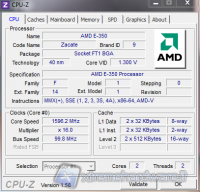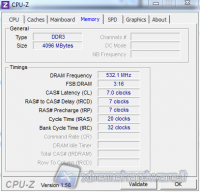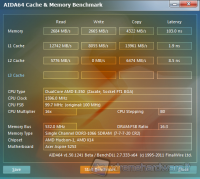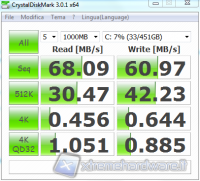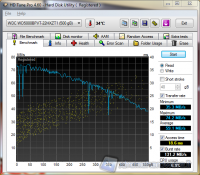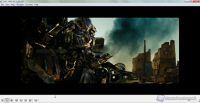The notebook we're going to review belongs to the most successful line of Acer, i.e. Aspire. The model is equipped with a processor belonging to the AMD Fusion Zacate family dedicated to mainstream notebooks. The Aspire 5253 E354G50Mnkk is the perfect notebook to enjoy the time with movies and to tackle any job, also thanks to low power consumption, allowing high autonomy.
Acer, currently the world's second largest producer of personal computers, has been, since its founding in 1976 under the name Multitech, one of the best selling brands in the world with regard to the notebook market, making it the best selling brand in Italy sector, mainly due to very competitive prices. The transition from Multitech to Acer came in 1987 with the emergence of the brand in Asia and the United States soon after. Only in 2002, with the birth of Acer EMEA, the Taiwanese company has expanded to Europe, Middle East and South Africa. In Italy it is also known for his partnership with the Ferrari brand, which has led to the creation of the Acer Ferrari characterized by a red shell, the use of carbon and top performance. In addition to notebooks, Acer is also known for its desktop PCs, monitors, printers, servers, peripherals and mobile phones. Between August 2007 and August 2009, thanks to its progresses, Acer has acquired many other major companies such as Packard Bell, Gateway and partly Olidata.

The model sent to us has the following specifications:
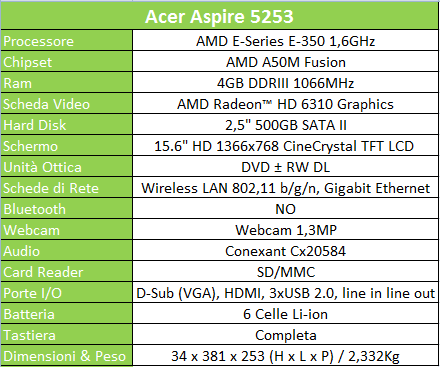
Acer Aspire 5253: Packaging and Bundle
The Acer AS5253 notebook is sold in a box with a very simple look; at the front has only a stylized drawing of a notebook and the ASPIRE writing. On the lateral side was applied a sticker containing all the information about the model in question.
Inside the box the various elements that make up the bundle are divided into several compartments; first of all the notebook, stopped by two carton supports and wrapped in a cloth to avoid damage to the body, is well insured against shocks.
After removing the laptop we can access the other compartments containing various manual and power cord. The latter is quite small and compact for transport.
The equipment is meager as usual for a laptop, but we would have expected to find a CD containing the drivers of the notebook.
Acer Aspire 5253: The external of the PC
Externally, the Acer laptop is very elegant and with fairly small size. The body, entirely of black plastic, has in the upper part a very simple texture, but that makes it very aggressive; in the central part there is also the chromed Acer word. The same top side texture is also visible at first opening of the PC. Externally there are three USB 2.0 ports, one HDMI, one VGA, one Ethernet LAN 802 11b/g/n, two jacks to connect headphones (or speakers) and microphone, and finally the power connector. Space is also reserved for a DVD-Super Multi DL optical drive and the 2-in-1 SD and MMC card reader.
The keyboard is extended, since there is also the numeric keypad. The display used is a 1366 x 768 pixels 15.6-inch, backlit with LED lights. The monitor colors are quite bright, while the contrast and depth of black are not as good. However, the screen is quite visible from different angles.
Just above the keyboard there is the speaker grid; the latter is capable of reproducing sounds at high volume without major distortions compared to PCs in the same price range. Overall the sound quality was good.
Along the frame of the monitor, at the top, there is an 1.3 megapixel webcam able to record video with a resolution of 1280x1024. Again, the quality of the camera was very good and slightly higher than notebook/netbook in the same price range.
Acer Aspire 5253: Under the body
The Acer Aspire 5253 that we reviewed is equipped with an AMD E-Series APU (Accelerated Processing Unit) and the Vision Engine AMD that allow the display of high definition video even in streaming. The AMD Zacate E-series APU are based on the FT1 socket and have low power consumption (TDP 18W). The AS5253 is equipped specifically with an E-350, a dual-core with an operating frequency of 1.6 GHz, 2x512KB L2 Cache which integrates an AMD HD 6310 GPU with 80 SP, 8 TU, 4 ROPs, an operating frequency of 500MHz and 256MB of RAM. Despite the Zacate and Ontario APU are only the first concept of AMD Fusion APU, these platforms perform very well, especially from the point of view of energy saving; in fact, the notebook provides a range of 5 hours.
For more on Brazos AMD's APU, we refer to Article recently posted on our website:
Removing the cover on the underside of the notebook, the hard drive, the wireless card and the RAM are accessible. The collocation of these three elements in an easily accessible will be much appreciated by those users who want to make changes to their notebook.
The Aspire 5253 arrived in our office has 4GB of DDR3 RAM divided into two modules of 2GB each, and their operating frequency is 1066MHz, while latencies are 7-7-7-20.
The hard drive is a 500GB Western Digital Scorpio Blue with a good speed/power saving ratio.
From the bottom you can also remove the 6-cell battery that provides a longer duration than the average all thanks to the entire system low power consumption.
Acer Aspire 5253: Synthetic benchmarks
Once turned on, the Acer notebook takes about 30 seconds to get into Windows 7, a very good access time given the technical characteristics. First of all, we ascertain the hardware specifications through the CPU-Z and GPU-Z softwares.
In addition, through the control panel, we see with the "System Performance" utility the vote that the Microsoft Windows 7 Home Premium operating system attaches to the PC. As you can see from below the lowest grade is attributed to the AMD E-350 CPU.
We then performed tests to measure the performance of each hardware component. We would like to clarify that this is not a gaming PC, so we have not found it necessary to test the latest generation video games. Specifically, the tests are:
- 3D Mark Vantage (Entry, Performance, and High)
- 3D Mark 11 (Entry and Performance)
- AIDA 64 (cache and memory)
- Cinebench R11.5
- Super PI (1M and 32M)
- ATTO Disk Benchmark
- Crystal Disk Mark
- HD Tune
Recall also that the tests were performed using the external power supply and not with the included battery.
3DMark Vantage and 3DMark 11
Synthetic benchmark developed by Futuremark, 3DMark Vantage necessarily require the presence in the system of a video card with support for DirectX 10 API and a Windows Vista or 7 operating system. The benchmark consists of 6 separate tests: 4 focused on the GPU and 2 on the CPU. The tests are performed in up to 4 presets configured by Futuremark, characterized by a different level of workload in order to better reproduce the typical scenario of use of your system depending on the hardware configuration in use. The software allows you to set the Entry, Performance, High and Extreme configuration. The tests were done only in Entry, Performance and High mode.
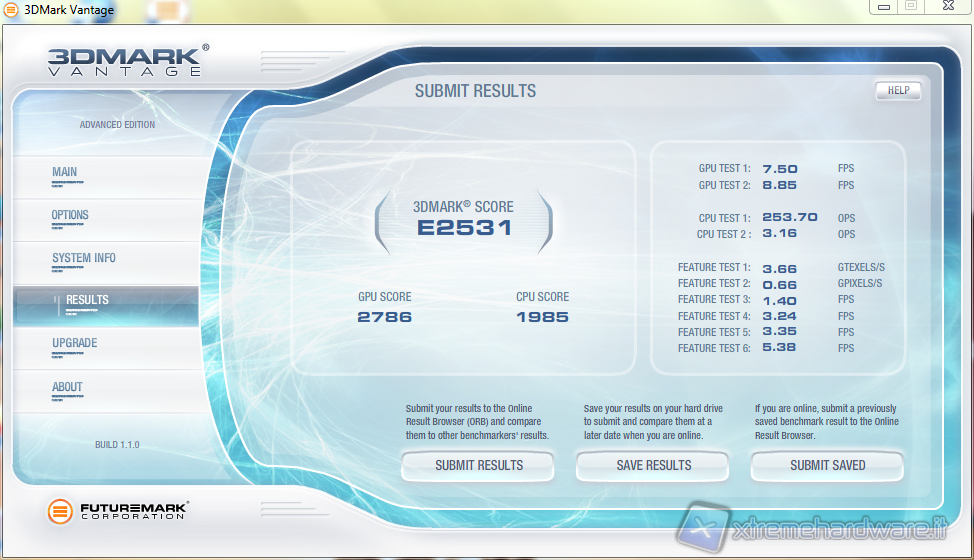
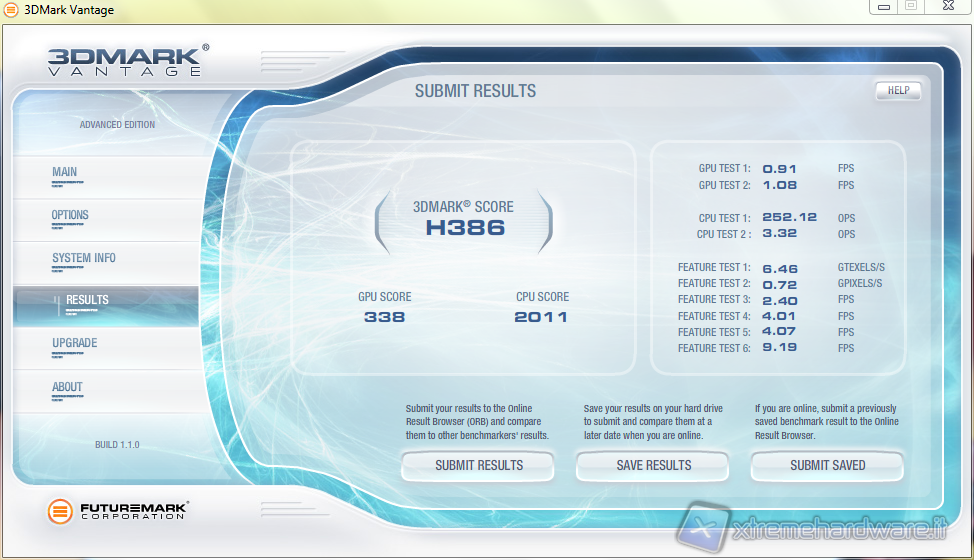
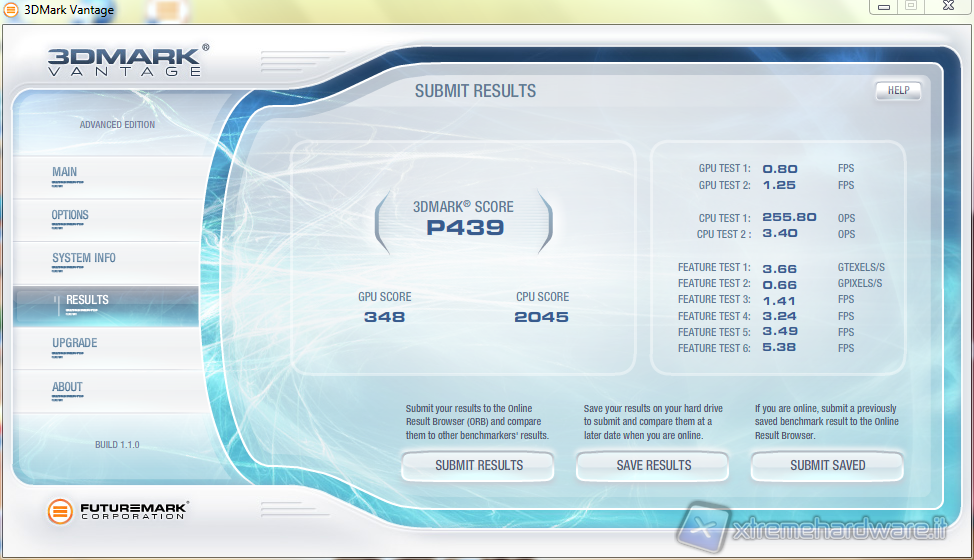
Penultimate benchmark produced by Futuremark (Before PCMark 7), 3DMark 11 requires the presence in the system of a video card with support for DirectX 11 API. The developer software house says that testing on the tessellation, volumetric lighting and other effects used in modern games make the benchmark modern and indicative of the actual performance of video cards. The software is available in two versions, 3DMark 11 Free and 3DMark 11 Advanced Edition, which allows you to set the benchmark in three modes of DX11, Performance, High and Extreme. The first test scenario based on the Deep Sea, does not apply the tessellation but it uses a marked system of lighting and shadows. The second test, again based on Deep Sea, apply a medium level of tessellation and reduces, even in this case at the intermediate level, lighting. The third graphic test, based on the High Temple scenario, has a level of tessellation medium and low lighting. There are also tests run by the CPU related to physics, the benchmark does not actually exploit the NVIDIA PhysX technology.
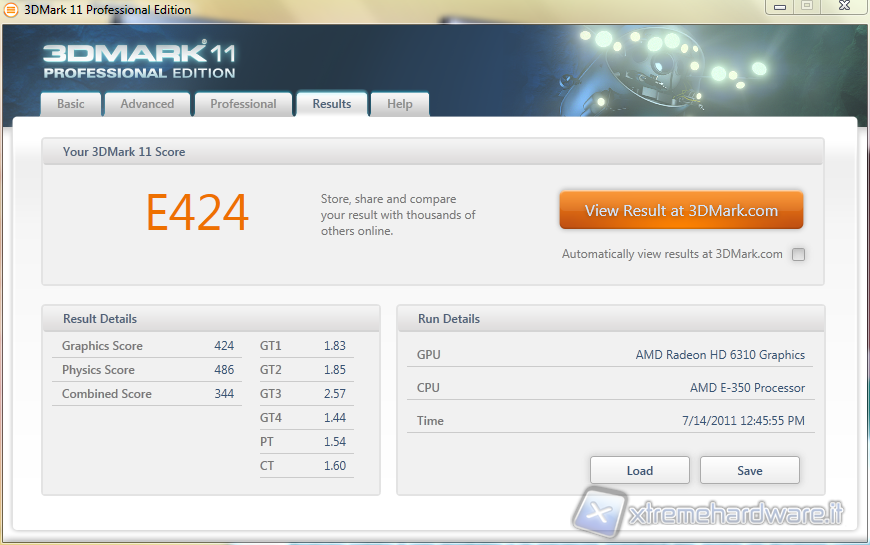
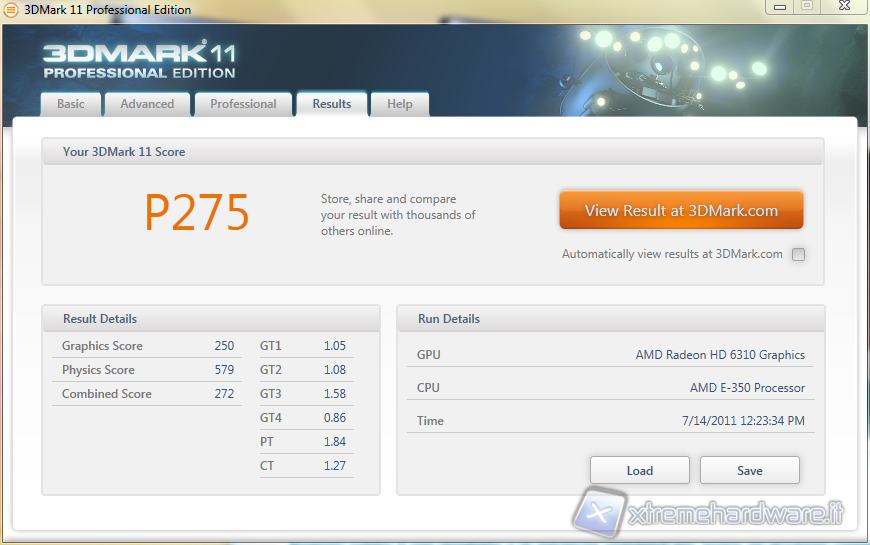
Tests show a lack of performance in 3D applications given the absence of a dedicated video card.
AIDA 64, Cinebench and Super PI
Cinebench is a Maxton software product dedicated to the production of Cinema 4D movies. Taking advantage of the process of rendering a complex 3D model, this program can give one vote to the CPU both in Multi-Core that in Single-Core.
The result is consistent with that observed during the review of the Zacate CPU published a few months ago.
AIDA64 is the latest release of the testing and control instrument produced by FinalWire; the test in this case concerns the memory controller and memory latency.
Super PI is a well-known benchmark software that measures performance in seconds for the calculation of the decimal digits of Greek Pi. In our case we performed the test in 1MB mode and 32MB mode.
ATTO Disk Benchmark, Crystal Disk and HD Tune
ATTO Disk Benchmark is a free software that performs simple tests of hard disk read and write in batch mode employing a Queue Depth (files in the queue) of 4.
CrystalDiskMark is a very useful software to measure performance in reading and writing sequentially (sequential) and random (random), thanks to full support for NCQ (Native Command Queuing) the order of the IOPS is optimized to improve performance input/output with a Queue Depth (file queue) of 32. This test allows to observe the behavior of the drive when transferring many small files.
HD Tune is a utility for hard disks and SSDs with many functions, can be used to accurately measure the performance of the drive for errors, to check the vital status of the drive, to erase data securely and much more. The version we use is the latest available at the moment and it's 4.60. The program is available in two versions, a freeware (HD Tune) and a paid version (HD Tune Pro). The second allows you to make even the writing test, but in our case they could not be carried out because the hard disk is also used for the operating system.
The hard disk testing showed normal performance; its peculiarity is that it provides an excellent compromise between power saving and performance.
Playing high definition content
The playback of high definition content on Acer Aspire 5253 PC is very good; you do not see slowdowns or annoying play defects. The audio also plays very well even at high volume, we note the lack of bass, but the quality is quite good. The screen gives well defined colors and not exceedingly bright; in general the screen is not fatiguing, even after several hours of use. We tested the video playback through different movies at different resolutions or in DVD format, in HD-Ready and Full HD format. In the first two cases, the playback was very smooth while playing a movie in Full-HD the FPS dropped slightly, but not excessively.
The Acer Aspire 5253 so has proved to be an excellent multimedia player even with high resolutions.
Consumption, temperature and noise
As you can see from the previous pages the Acer Aspire 5253 lack in terms of 3D performance, but the lack of a higher end video card makes the PC autonomy greater. The 6-cell battery is able to offer more than 5 hours of battery life while using the Internet through wireless connectivity; a data well above average. Even while working full-load the PC can be used for about 3 hours without activating the power saving options.
Even under stress, the Acer is never too noisy, the cooling system used is of high quality and can handle also more intense sessions excellently. We would like to point out that during the test sessions the ambient temperature was touching 40 degrees, a temperature already problematic for some laptops, but which did not affect the performance of the Acer 5253.
During the benchmark sessions the temperature has stabilized at 63 degrees and the fan has never been particularly troublesome.
Conclusions

| Performance: | |
| Quality/Price ratio: | |
| Overall: |
When the laptop arrived in the office we immediately have been taken into account for what purposes it was designed. The reviewed notebook was not born for gaming and does not come with high performance, but is designed for those who use the laptop for work, thanks to the full keyboard, for those who need to create and share documents from anywhere without sacrificing convenience of a monitor 15.6", but also for those wishing to use the excellent camera to perform video conferencing. The system still allows the display of movies in high definition without sacrificing too much the multimediality.
Acer thus, sacrificing the performance aspect, has managed to create a great laptop for the office and surfing the internet at a quite low price; the Acer Aspire 5253 E354G50Mnkk, being reviewed, in fact, can be found in Italian shops starting from 370€.
PROs
- High autonomy
- Full keyboard of excellent quality
- Good webcam
- Low weight
- Good cooling system
CONs
- Very low 3D performance
- Lack of 3.0 USB ports
Thanks to Acer for the sample provided us for testing.
Translated by Marco Comerci