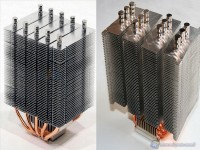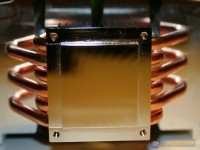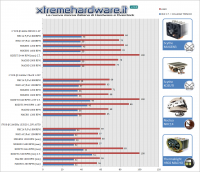Today we will analyze a CPU cooler from Scythe: the Mugen 3. Proposed in its third revision, the Mugen 3 cooler is equipped with a 120 mm fan, 25mm thick, and has the aim to further improve the already excellent quality/price ratio of the Mugen 2. We tested it on an Intel Core i7 920 Review D0.
Today we will analyze a CPU cooler from Scythe: the Mugen 3. Proposed in its third revision, the Mugen 3 cooler is equipped with a 120 mm fan, 25mm thick, and has the aim to further improve the already excellent quality/price ratio of the Mugen 2. We tested it on an Intel Core i7 920 Review D0.

Scythe is a company founded in Japan in 2002, it began the production of heat sinks and fans for CPU, originally focusing in this area. Over the years it has managed to become a leading heatsinks manufacturer in Japan, despite his young age. Today, it has expanded its range of products, entering also the power supply market, cases and fans with an unbeatable quality/price ratio. Scythe distributes products worldwide and has also factories in America.
The product reviewed today is the new Mugen 3 CPU cooler 3.
Direct evolution of the already appreciated Mugen 2, the Mugen 3 shows an evident improvement of both the price / performance ratio and the mounting system, introducing new technologies designed to maximize performance under load. As is immediately reported in the outer package, an increase in performance of 8%, compared to the previous model, has been obtained, which is a result certainly interesting in the field of tower air coolers.
Model Number: SCMG-2000
Manufacturer: Scythe Co., Ltd. Japan
New Technical Features
- FMSB 4 (Flip Mount Super Back-Plate): the mounting system has been optimized in respect to the past, it has a great compatibility and the universal backplate is designed to anchor very firmly this heat sink to the motherboard, so you won't have to be worried about possible bending of the PCB because of the weight of the heatsink itself. In the next part of the review you will notice that under this point of view Scythe did a good job, both from a structural point of view and in terms of special solutions, such as the PET coating which electrically insulates the backplate from the back of the motherboard PCB. There are also four spacers placed at the four sides of the backplate itself, which are needed to isolate also these components from the PCB.
- MAPS (Multiple Airflow Pass-Through Structure): during the design of this cooler it has been possible to extend the fins surface and to organize the heatsink itself into four separate zones, {3}that will allow better heat dissipation for the same surface, a more functional distribution of the heat-pipes and finally a better overall performance.{/3}The central part of the heatsink is cooled by the new Scythe "Slip Stream" 12cm Silent fan, characterized by a large amount of blades (9) and a CFM / dB ratio which is optimized for a high CPU load. Thanks to this new structure the overall performance has been improved by 8% compared to its predecessor, the Mugen 2.
- Wide Range Cooling Purposes: this statement asserts that if you want a CPU cooler that is practically silent, or if you want one which allows to overclock your CPU, this cooler will cover both your needs.
- Follows the ROHS 2002/95/EC directive on environmental protection. Essentially, in the European Community, six substances have been banned: Lead Mercury, Cadmium, Hexavalent chromium (VI Valencia), Poly-brominated biphenyls (PBB) and poly-brominated diphenyl ether (PBDE), over percentages allowed by the law . This is directive which should be imposed, not only adopted.
Differences and Specifications
Now we analyze the differences between the Mugen 2 and the Mugen 3 from many points of view:
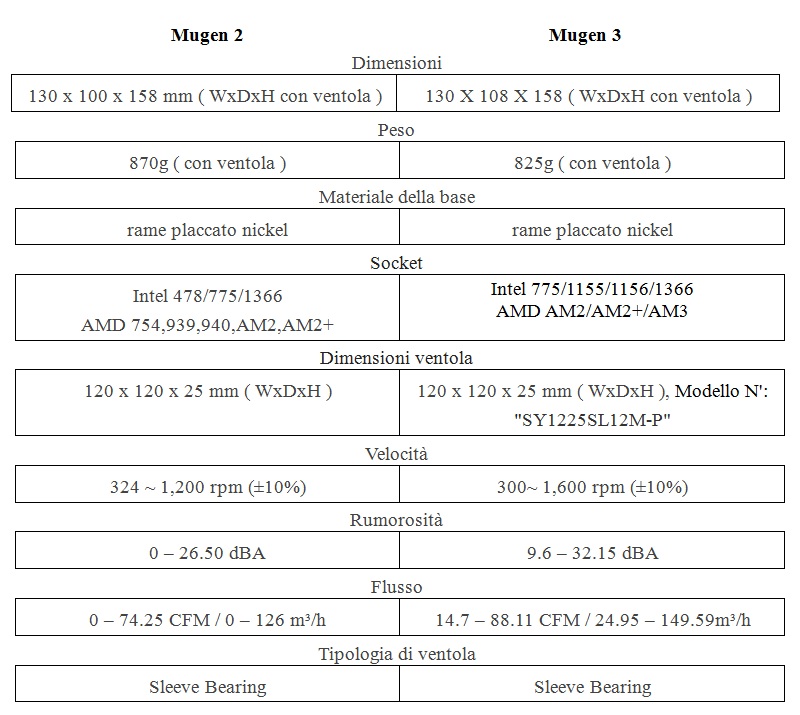
For information purposes we report the conversion formula between CFM and flow in cubic meters per hour. (m 3 / {2}h) ={/2} CFM / 0,589
From the comparison table we can deduce that the Mugen 3 is characterized by a lower weight, is slightly deeper and has an almost complete and updated compatibility. The fan, although potentially more noisy, has a PWM 4-pin connector, which is thus also adjustable from the CPU connector of the motherboard, and it has also has a greater air flow. The cable of the fan has a good quality black sleeve, which was not present in the past. In our opinion, there was certainly a partial revision aimed at optimizing the overall design, while Scythe tried to expand the specificity of this product: the presence of a fan with a so high airflow is thought in order to offer a manageable, comprehensive and versatile product.
If you really want to find a note of demerit perhaps you might just consider the structure of the fan itself. From this point of view there are no important innovations such as a redesigned and smaller engine, a special shape of the blade, deflectors or vibration-damping systems. However, the price at which the Mugen3 is proposed is very aggressive, which fully justifies the decision to use one version which is not too advanced. In addition, the size of the engine is already quite small, in fact the SY1225SL12M-P fan belongs to the Slip Stream family. The fan has excellent build quality, very good quality details for the cable sleeving and it is aesthetically pretty, with an eye-catching sticker.
Packaging and Bundle
Analyzing the internal and external packaging we note that, although economic, it allows an easy organization of internal components and a good overall toughness. The descriptions are clear and simple and the images related to the new improvements are very clear as well. The rear of the box contains information about the product warranty. The used languages are Japanese, English and French.
The box containing the internal fan brackets and the bundle is very basic, but here again we see the meticulousness of the Japanese company, there's even a little slot where you can insert your index finger to push the content out of the small package. The bundle includes the manual, fan brackets, screws, the allen key necessary for the backplate, the backplate itself and finally brackets for various Intel and AMD sockets. Note that there is not present the classic syringe of thermal compound, but there is only a small pouch containing our beloved solution, in this case with silver percentages. Here is the complete list of what you'll find inside the box:
- 1 Mugen 3 heat-sink
- 1 PWM 120mm fan
- 1 installation manual
- 1 small pouch of thermal compound containing silver
- 2 mounting brackets for the fan
- mounting kit for Intel LGA775/1155/1156/1366
- mounting kit for AMD AM2/AM2 + / AM3 CPUs.
Mugen 3: hands-on
The cooler has six heatpipes with the classic U-shape, with a diameter of six millimeters. The total dissipating area is characterized by 48 aluminum fins split into four towers, connected in the middle by a single horizontal body. Another interesting aspect, which is peculiar to Scythe solutions, is the small passive cooler just above the base and the heat-pipes. This solution allows to obtain optimal thermal efficiency even with small TDP CPUs, so in situations of low load. This confirms what we stated above, namely that Scythe has tried to make this product as complete as possible.
The thickness of the fins, the number and quality of heat-pipes, and the finish are good. Concerning the contact base, although there are some signs of the turning process (a factor that still does not significantly affect the performance of this unit), the surface is polished. The base is always a good indicator of the quality of the heatsink itself and here we can say that we are fully satisfied. The nickel plating does not present extraordinary finish, but at the same time turns out to be really good. Very positive, characteristic of most Scythe products, is the finish of the heat pipe which are equipped with an aluminum nickel-plated cap in order to hide the bare heat-pipes termination: this undoubtedly gives a much more professional aspect to the product.
By analyzing the arrangement of heat pipes itself through the radiant body, we see that they are not placed on the same line but in staggered blocks of 2. This will allow optimum ventilation of the heat-pipes itself, which would not have been possible if they were parallel. Surely, several studies have been carried out in the field of heat dissipation, and we believe that the MAPS system is really interesting, though perhaps not suitable for fanless configurations, because, as it is conceived, it is essential that there is a constant air flow. As evidence of this, just think about the values of the fan itself, about which we report technical specifications:
- Mugen 2: 0 – 74.25 CFM, 0 – 126 m³/h
- Mugen 3: 14.7 – 88.11 CFM, 24.95 – 149.59m³/h
Compared with the Mugen 2, in this case the fan presents a minimum of 14.7 CFM air flow.
Finally the fan fixing system is really great, easy, fast and very stable. There is nothing worse than a system that is not able to hold fans firmly to the heat-sink: this is not the case of the Mugen 3, which allows you even to adjust the height, thus avoiding the impact with onboard components such as heatsinks for the VRMs of the motherboard or RAM. The fan of course can be installed either on the front or on the rear of the heatsink.
There are no anti-vibration rubber mountings for the fan and the heatsink is not designed to improve the dissipation of the components of the motherboard or RAM, but this is a peculiarity of all the tower heat-sinks whose objective is to maximize the efficiency taking advantage of the cooler air flows inside the cabinet. Note carefully that the fan is slightly detached from the middle part of the dissipating body: this, together with the small size of the engine of the Slip Stream fan, allows a homogenous flow through the cooler, avoiding the classical vacuum in the central part due to the "shadow" of the engine.
Installation
Installation is very simple: we need only to follow the illustrations and in few minutes you will easily have it done. In the case of Intel sockets, simply put the long screws on the backplate and place the spacers, then, after applying the thermal compound on the CPU, put the heatsink over the CPU and insert the backplate from the back. Finally tighten the screws with moderation, leaving one turn and a half before the stop. If you have a hole in the motherboard tray, behind the CPU socket, (recent feature of the last generation cabinets), you can enter from ahead the mounting screws and proceed with the operation. Finally you should check if it's all well tightened and steady and if the base of the heatsink is in direct contact with the CPU.
As Scythe usually grants, installation is easy and everything is very stable, once the operation is complete. The only negative note, although the overall compact size, is that if you mount the 120mm fan in push, which comes as factory default, you will occupy the first slot of RAM. However, there is the possibility to mount the fan in a pull configuration (extraction) in the back of the heat sink.In doing so, anyway, you can have a slightly worse performance but of course makes it possible to populate all six slots of RAM available in a LGA 1366 configuration. We note also that the installation was done on an ASUS P67 Deluxe V2: in other motherboards, such as the Gigabyte X58-UD5 , where the distance between slots and the socket is shorter, the fan could interfere also with the second slot instead of just the first.
System and testing methodology
We tested the cooler on the following system, mounted on a bench table, with a temperature of about 25 °C:
We chose to use a Core i7 920 CPU Revision D0 because it can put stress on the heatsink properly, thanks to its 130W TDP at default.
We measured the temperatures at idle and full load with the RealTemp software. The temperature at full load were measured after 25 minutes of execution of Prime95 "InPlaceLargeFFTs" stress test (maximum stress and consumption), a benchmark which is well known for its ability to heavily stress the CPU, much more than any video game.
The temperatures are compared with those of the Noctua NH-C14, the new HR02 Macho and the new Kozuti Scythe, a low profile cooler.
With regard to the temperature measurements, they are performed with the fan speed set to the minimum and maximum speed, using the settings from BIOS. We used the Arctic Cooling MX-4 as thermal compound.
We performed three different test sessions, with the following settings:
- 2.66GHz 20 X 133, 1.20V, and QPI / DRAM set to 1.26V, the rest of the settings to AUTO (Hyper Threading ON, Intel Virtualization ON
- 3.4GHz 170 x 20, 1.25V, and QPI / DRAM set to 1.30V
- 4.0GHz 200 X 20, 1.30V, and QPI / DRAM set to 1.35V
Test Results
As we can infer from the graph, it is clear that we are in front of a high quality product. Although high, with 200x20 1.3V, the 84 ° C temperature is very good, given that the great majority of D0 series processors can easily reach these frequencies with lower voltages, namely at about of 1.21/1.28V. If we consider that this temperature was obtained with the fan set to its minimum speed, we can be fully satisfied by the Mugen 3 performance. With more conservative settings it can keep the processor cool and stable without any problem, considering the overall compact dimensions for a cooler in this range of performance. This was possible due to the high investment in the research and development department of Scythe.
Noise
The fan used in the Mugen 3, namely the "SY1225SL12M-P", turned out to be fairly noisy at 100%, and quiet with a rotational speed lower than 50%.The Scythe Mugen 3 proved to be quite silent with a Core i7 920 in full load, following i7 Intel specifications and therefore not overclocked. Given the nature of PWM and its automatic adjustment of speed, especially with fan at 1200 RPM, the noise level is similar to other custom heatsinks used in the comparative.
Generally, with 1200 RPM, it is not noisy at all in the bench table, thus even more silent if we will mount it inside a case, maybe under our desktop.
Conclusions

| Performance: | |
| Quality/price ratio: | |
| Overall: |
The Scythe Mugen 3 has proved to be a good heatsink, with very interesting performance. Its single fan structure has not affected performance, except in small measure. The full load temperatures are excellent while the noise level is good, either with the fan at its full speed or in silent mode .The quality of the heatsink is perfect, as Scythe standards, especially considering the price, which is about 40/45 € in Italy, while in other European shops you can buy it at a price of 35 €. We recommend the purchase of Mugen 3 to all those who want to greatly improve the cooling system of your CPU with a small cost. It 'a few days ago that Scythe has ensured its compatibility of AM3+ heatsinks with future AMD FM1 sockets! Namely, the compatible heatsinks are the following: Susanoo, Mugen 3, Mine 2, Yasya, Rasetsu, Ninja 3, Grand Kama Cross, Mugen 2 Rev. B, Samurai ZZ, Big Shuriken, Shuriken Rev. B, Kozuti, Katana 3, Katana 3 Type A.
PROs
- Excellent performance / noise ratio
- Much less bulky than other tower solutions
- Value for money very high
- Long-lived, thanks to its compatibility with the new AMD socket FM1
CONs
-
It is not designed to dissipate the area around the socket on the motherboard, but it is a common problem in almost all air and liquid coolers
-
Brackets for installing a second fan in push / pull are not provided in the bundle
-
With the 120 mm fan in push configuration, the first one or two bank of RAM may be obstructed (depending on the motherboard)
-
Thermal paste in a small poach instead of a tube
We thank Scythe for the product supplied to us for testing.
Matteo Trinca
Translated by Marco Comerci